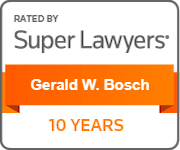How To Post A Google Review
Thank you for taking the time out of your day to post a review of our Law Firm. If you have any questions, please do not hesitate to ask.
Here are the steps you can take to write a Google+ review:
1.) Please write a Google+ Review
2.) Once there, please click “Write a Review”
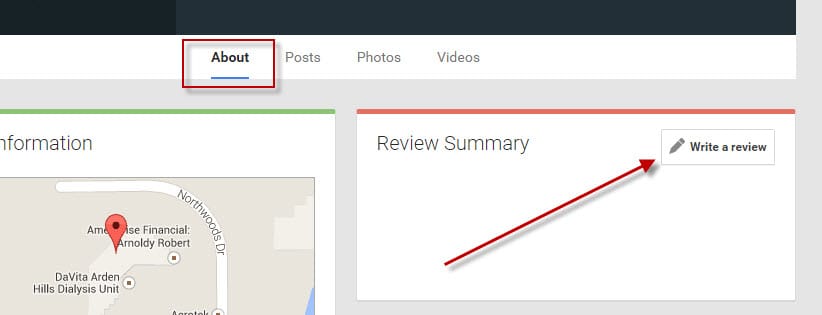
3.) Sign in to your Google/Gmail Account
4.) The review page will open and will look like this:
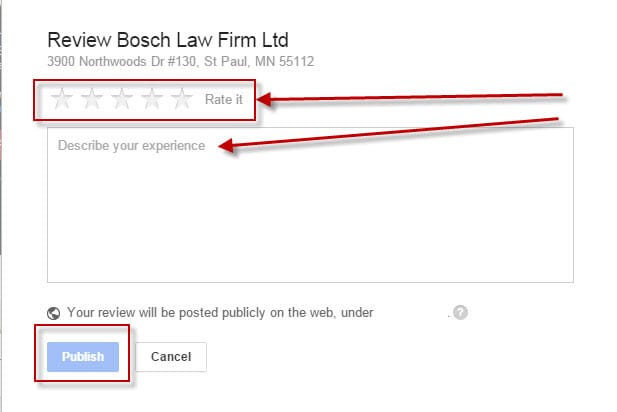
You will be asked to rate our firm on a scale of 1-5 stars (5 being the best) and will be able to fill out a brief description of your experience.
5.) Once you are done writing your review, please click “Publish.”
Thank you for taking the time to review our firm!